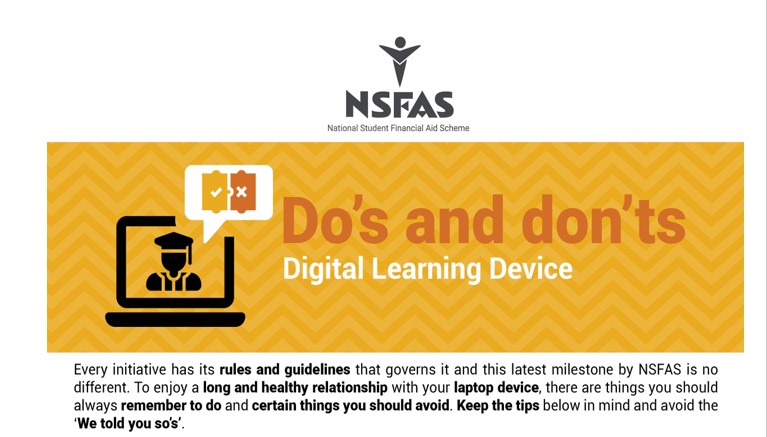
Every initative has its rules and guidelines that governs it and this latest milestone by NSFAS is no different. To enjoy a long and healthy relationship with your device, there are things you should always remember to do and certains things to avoid.
Keep the tips below in mind and avoid the ‘we told you so’s’ from NSFAS.
Don’ts of Using the Laptop
These are the things you should avoid while using the laptop from nsfas. Its essential even if your laptop is not from them.
- Do not sell your laptop
- Do not misuse the device, use and handle it with care
- Do not send a friend or relative to collect your laptop on your behalf
- Do not install any software on the computer unless its been approved by your IT department.
- Do not remove any identification labels that are attached to or displayed on the laptop
- Do not disable or unistall the virus protection or device management programs
- Only connect to trusted wifi networks such as your home or institution’s network.
- Do not leave the laptop in an unlocked car
- Do not leave the laptop in a car where it can easily be seen
- Do not leave the laptop in a motor vehicle overnight
- Do not attempt to repair a damaged or malfunctioning laptop. Universities and the laptop service provider will facilitate all on-site repairs that maybe required and provide designated points for such repairs
- Do not attempt to upgrade the computer hardware
- Do not loan your laptop to anyone
- Do not leave the laptop exposed to direct sunlight or extreme heat or cold.
Things You Are Allowed to Do On the Laptop
- Position the laptop on a safe surface so it does not drop or fail.
- Use data wisely by using website links instead of sending large images/files
- Live stream content such as videos only when necessary and for educational purposes
- Always store your laptop in a safe place